【git】新規作成したブランチをgithubリポジトリへ反映する

gitのローカルリポジトリで作成したブランチをリモートとして紐づいたgithubリポジトリへ作成、反映する手順。
環境:git version 2.17.2、Mac OS 10.13.6
ローカルリポジトリ(開発環境PC側)で新規ブランチを作成する
1. ブランチ作成コマンドを実行
git branch example(新規ブランチ名)
2. 作成したブランチを確認する
(既存のリポジトリ一覧を表示)
git branch
3. ブランチの作成をリモート(githubリポジトリ)へプッシュする
git push origin example
以下のように表示されたらプッシュに成功です。
$ git push origin example Total 0 (delta 0), reused 0 (delta 0) remote: remote: Create a pull request for 'example' on GitHub by visiting: remote: https://github.com/(アカウント名)/(リポジトリ名)/pull/new/example remote: To github.com:(アカウント名)/(リポジトリ名).git * [new branch] example -> example
githubを確認する
githubからブランチ一覧「Branch」から作成したブランチ名が存在している事を確認する。
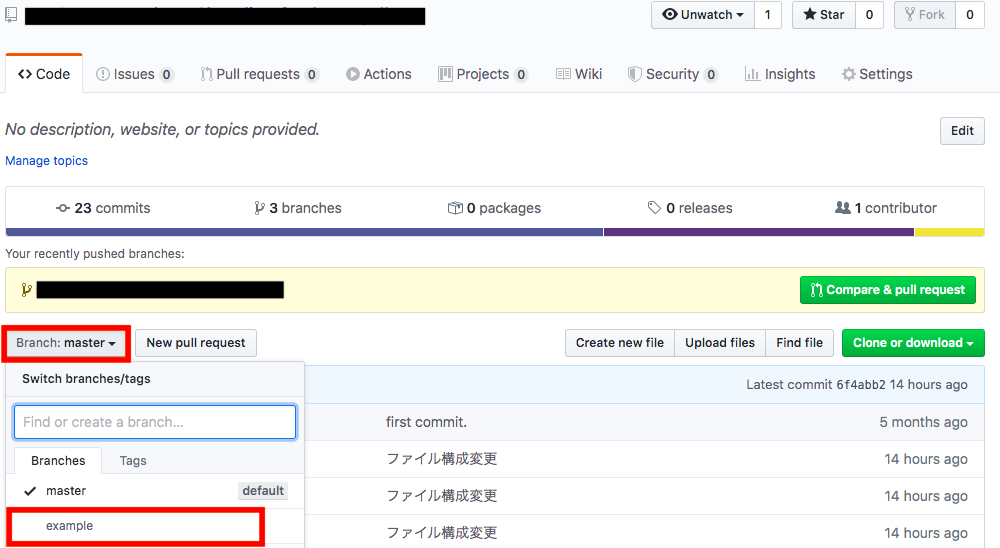
新規ブランチのコミットをリモートへプッシュする
新規作成したブランチ内で行なった作業コミットを、先ほど作成した同名リモートブランチへプッシュしたい場合。
新規作成したブランチ(example)内でファイルに変更を加える。
git add(変更ファイルのパス)
git commit -m “コミットメッセージ”
git push origin example
(ブランチ名、exampleを指定してプッシュする)
※異なるリモートブランチへプッシュする場合
以下のコマンド実行する
git push origin example(ローカルブランチ):master(リモートブランチ)
プッシュする他のリモートブランチを:(コロン)で繋ぎます。
※コンフリクトに注意


